- Applications
- Photography
Video Stabilizer - Deshake

| Install | +2 K |
| From 3 Rates | 3.7 |
| Category | Photography |
| Size | 2 MB |
| Last Update | 2020 July 13 |

| Install | +2 K |
| From 3 Rates | 3.7 |
| Category | Photography |
| Size | 2 MB |
| Last Update | 2020 July 13 |
Images

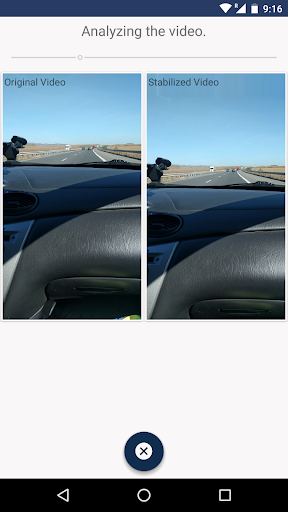






Introduction
No more shaky hand effects in your video. The video stabilizer uses advanced algorithm to analyze the selected video and stabilizes by utilizing the full performance of your device.
In the launcher menu you can you will be able to find the improved videos and will be able to chose new one for stabilization. The stabilization screen provides beautiful interface where you can see both stabilized and original video. The algorithm that is used is so fast that it stabilizes the video at real time, thus no more waiting. Several cropping types are available:
* None - no cropping. The blank areas are filled with the corner pixels.
* Fixed - Calculates the maximum crop anchor, thus no blank areas are shown.
* Dynamic - Crops smoothly each frame, thus no blank areas are shown and the maximum of the frame can be seen.
When you choose the save button, the video will be automatically saved to the video stabilizer's (and device's) gallery.
The save procedure promises to:
* Keep the original resolution.
* Keep the original audio.
* Keep the video orientation.
* Keep video FPS (Frames Per Second).
The Video Stabilizer - Deshake uses the hardware encoder and decoder of your device. The video formats that are supported depend on your device's hardware/software. In most of the cases, it should support videos taken from the same device.
Other video formats will be supported for the future.


Related Applications








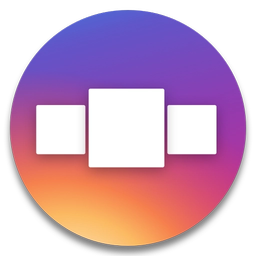

Users Also Installed










Similar Applications










