- Applications
- Tools
Tap Counter Manager

| Install | <10 |
| From 0 Rates | 0 |
| Category | Tools |
| Size | 4 MB |
| Last Update | 2020 December 30 |

| Install | <10 |
| From 0 Rates | 0 |
| Category | Tools |
| Size | 4 MB |
| Last Update | 2020 December 30 |
View the antivirus scan results
Images

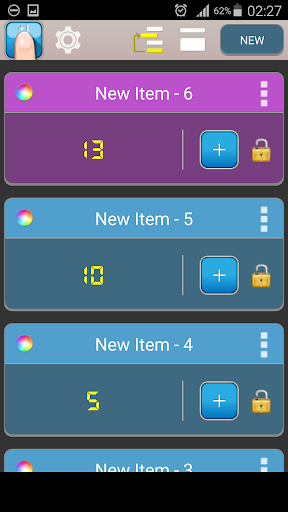





Introduction
More Info
Please watch the teach video to know how to use it.
Depending on what you need, you can add multiple tap/click counters.
This application will record every time you tap/click.
Then you can see all the tap/click time in list view. Support calendar mode, you can view the daily taps/clicks.
You can write a record message in tap/click counter. You also can write a record message at every tap/click point.
This application can change the color of each tap/click counter. Let you easily distinguish between different projects.
- You can change the small/big View.
- You can change the counters' order easily.
- You can reset the counter.
- Support text to speech function.
- In single mode, you can use volume key to +1 or -1.
User Reviews
- 0 Rates
0 from 5
5
4
3
2
1
Related Applications
Users Also Installed

Bell Push-to-talk
Social

Kharidevaneh
Shopping

Green Age Provider
Lifestyle

Security App Locker cleaner
Tools

ataday
Shopping

World Clock & Widget
Tools

Sectograph. Day & Time planner
Tools

فروشگاه من
Shopping

Live Wallpapers - Full HD
Lifestyle

Weather Forecast - World Weather Accurate Radar
Education




















