
| نصب | +۵۰۰ |
| از ۰ رأی | ۰ |
| دستهبندی | ابزارها |
| حجم | ۴۹ مگابایت |
| آخرین بروزرسانی | ۳ آبان ۱۴۰۳ |

| نصب | +۵۰۰ |
| از ۰ رأی | ۰ |
| دستهبندی | ابزارها |
| حجم | ۴۹ مگابایت |
| آخرین بروزرسانی | ۳ آبان ۱۴۰۳ |
تصاویر برنامه
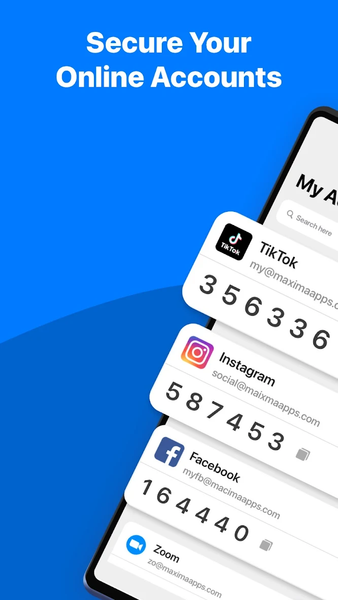
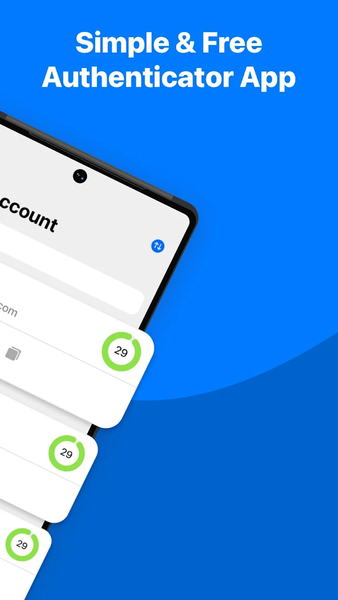










معرفی برنامه
Your must-have Authenticator App- 2fa to secure your all online accounts. Simple and Safe!
Being extra careful with all of your accounts and log-ins is the first step to safety.
We're bringing the strongest and the best authentication available to you at your fingertips on an Android device.
Using Authenticator Android makes two-factor authentication (2FA or TFA) simple, efficient, and double-safe.
Our Authenticator app produces Time-based One-time Passwords (TOTP) and Event-based One-time Passwords and is free, simple, private, and extra-protected for Two Factor Authentication (2FA Authentication) and MFA.
On your device, our authenticator app creates secure 2-step verification codes and adds a layer of security to your Instagram, Facebook, and other accounts in the same way as google authenticator and Microsoft authenticator, to help you defend them from hackers and account thieves. You can also manually enter 2FA tokens or scan a QR code to do so.
You can easily use a PIN or biometrics to protect your codes and turn on cloud synchronisation to create backups on demand. With our Authenticator, you can easily confirm your logins and other account activities using your mobile device in addition to your password.
You receive a push notification from the authenticator app, and you can reply with a simple tap.
It's that simple!
Why us?
Just like a normal authentication app such as Google Authenticator or Microsoft authenticator, by demanding a second verification step when you sign in, 2-Step Verification, also known as 2fa or MFA, strengthens the security of all of your accounts.
You will also require a token produced by the Android Authenticator app on your phone in addition to your password.
Two-factor authentication, or 2fa, is an additional security measure added by Authenticator for android and online accounts, from Paypal, playstation, Snapchat to amazon
The 2FA codes and tokens issued by this authenticator app can be used to log in to all widely used online services including Google, Instagram, Facebook, Github, LinkedIn, Dropbox, on drive,Instagram, lastpass, discord, robinhood, binance, games, Playstation,PS, TOTP and thousands of other cloud applications.
You can quickly log in and access all of your online accounts with this authenticator without having to memorize many passwords. A verification code is more secure than a regular password because its validity lasts just 30 seconds.
How to use our authenticator app to keep all your accounts safe?
Android authenticator is a user-friendly Authenticator app that makes all Android devices and accounts more convenient and secure
To use this authenticator, scan the two-factor or multi-factor authentication QR code using the device's built-in camera.
Create a 30-second, 6 digit one-time password (OTP)
Enter the temporary password to sign in safely to your account.
Do you find it difficult to remember so many different passwords for various accounts? Alternatively, have you ever been concerned about the security of your several accounts that have a fixed password?
Even if you still use a password, this app enables multi-factor authentication (MFA) by adding a layer of security once you enter your password. You must first enter your password to log in using two-factor authentication (2FA or MFA), and you will then be prompted for an extra method of identification. Enter the one-time password (OTP) produced by the app, or accept the notice given to the Android Authenticator app.
Download the free Android Authenticator app to browse the web without concern!
For a safe and secure experience try the Authentication app - 2fa NOW! For any questions or requests, please use our customer support: feedback@pixsterstudio.com.
برنامههای مرتبط










دیگران نصب کردهاند
برنامههای مشابه




















