- Applications
- Music & Audio
Volume Booster: Bass Booster

| Install | +10 |
| From 0 Rates | 0 |
| Category | Music & Audio |
| Size | 9 MB |
| Last Update | 2023 August 30 |

| Install | +10 |
| From 0 Rates | 0 |
| Category | Music & Audio |
| Size | 9 MB |
| Last Update | 2023 August 30 |
Images

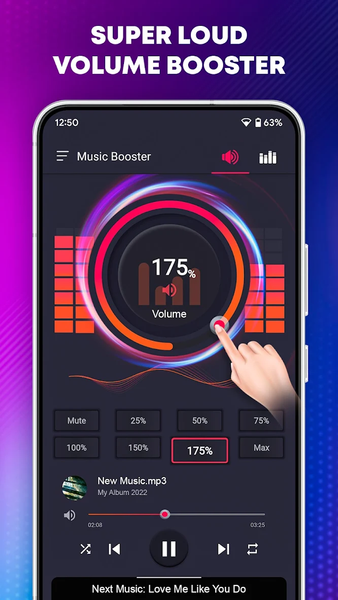



Introduction
If you're looking for a way to boost volume on your phone or tablet? Check out Volume Booster: Bass Booster. Super Volume Booster can help you increase the volume on your device, as well as improve the quality of your sound. With Volume Booster: Bass Booster, you can boost volume of your device by up to 200. You can also use Best Music Equalizer app to improve the quality of your sound, by equalizing the bass and treble. Extra volume booster app also includes a headphone volume booster, so you can increase the volume of your headphones by up to 50%.
Bass booster or sound booster is a great option for increase the music quality. Speaker Booster - Volume Booster app can help to increase the overall volume of your music, as well as the bass levels. Volume Amplifier app can make for a more enjoyable listening experience, whether you're at home or out and about. There are a few things to consider when choosing a bass booster or sound booster, such as the type of device, the size, and the price.
Bass Booster is an app that lets you boost bass in your music and songs. It's great for when you want to make your music sound fuller, or when you want to add some extra punch to your bass lines. Bass Booster is easy to use, and it's great for both beginners and experienced producers alike.
Bass Booster is an app that is best volume controller and bass booster optimizer in your music. Audio booster is simple to use and can be used with any music player. Bass Booster is available for free on the Google Play Store.
Extra Volume Booster: Bass Booster app is a great way to apply multiple equalizer, which can make your music sound better and easier to hear. Bass Booster – Sound Booster app designed to increase the extra volume and bass of your device, giving you the best listening experience possible.
If you're looking for a way to boost the volume on your headphones or speakers, then you've come to the right place. Max Volume Booster is a great app that can help you increase the volume on your headphones or speakers, and it's also great for equalizing the volume of your music. With Max Volume Booster, you can easily boost the volume on your headphones or speakers, and you can also use it to equalize the volume of your music.
Music Equalizer app also comes with an equalizer, so you can fine-tune the sound of your device to your preference. Additionally, music booster app includes a subwoofer booster, so you can really feel the bass of your music. Whether you're looking to boost the volume of your music or you're looking for a way to add some extra bass, Volume Booster: Bass Booster is the perfect app for you!
Features of Volume Booster: Bass Booster
- Volume Booster with different sound frequency.
- Bass booster For headphones, external speaker and Bluetooth.
- Sound booster with stereo surround sound effects.
- Music booster with beautiful and simple user interface.
- Easy Music control: play/pause, next/previous song.
- 15 Equalizer presets or adjust your own preset and save it.
- Music Equalizer with 3D Virtualized effect.
- Bass booster and bass amplifier.
- Five band Equalizer.
- Edge lightning.
- Run in the background.
- Media volume control.
Now download this fantastic Music Booster and Sound Equalizer app to enjoy the sound magic!
1- Open Volume Booster App
2- Start your favorite music player directly from Bass Booster app
3- Adjust volume level as you like
If you want to enhance the bass and volume of your video or audiobook, you can open sound booster for android and let it run in background, the only thing you need to do is open your video or audiobook!
Disclaimer:
In bass booster Playing audio at high volume may damage your hearing. In music booster app we advise you to boost the volume step by step. By using this sound booster application you agree that you will not hold its developer responsible for any damage to hardware or hearing, and you are using it at your own risk.
Related Applications










Users Also Installed










Similar Applications










