- برنامهها
- عکاسی و ویدیو
Video Splitter for WhatsApp
تصاویر برنامه

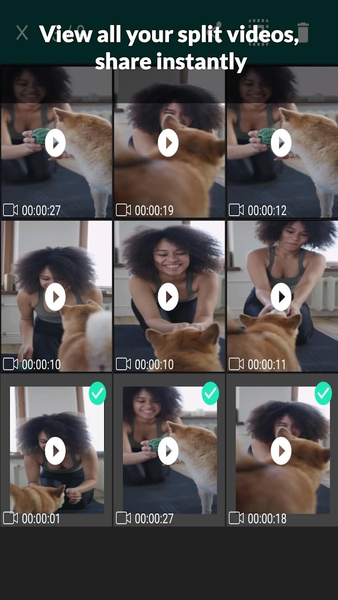
معرفی برنامه
Easily split videos for WhatsApp and Instagram stories to the required length. Split videos and post long videos with one tap and share it on WhatsApp or other social media. With Video Splitter, you can upload a lengthy full video as WhatsApp status. It runs faster and the output video is perfect. Video splitter has other features like make audio status by converting to audio to video, adding background music to your WhatsApp status, etc.
Video splitter allows you to split the video and set full video status for WhatsApp and Instagram in 3 ways:
1. WhatsApp Split - Automatically split long videos to 15/30 seconds.
2. Custom Split - Split videos based on the custom duration
3. Trim videos - Trim/cut videos from start time to end time seconds.
Video splitter Also has other features other than long status video uploads:
1. Add background audio to your video status before splitting. This will make your WhatsApp status or Instagram story more effective and beautiful.
2. Convert audio clip to video status - Have you ever wanted to post an audio clip as WhatsApp status?. It is now easy with Video Splitter. This feature will allow you to choose an audio clip and an image and create a video status for you. Later you can save the video or split it to status.
Video Splitter works offline and doesn't use your data.
Video Splitter uses FFMPEG open-source library to split and process videos, the carefully selected commands will ensure your video plays perfectly with audio-video sync and without any freezing issues. Video Splitter is the fastest in this category.
Features:
★ Works offline
★ Share videos in one tap after the split
★ Custom video chunk size
★ Add background audio to video
★ Convert audio to video with background image
★ Gallery viewer - view and manage all your files
★ View, share or delete the videos within the app.
How To Use:
➤ When you want to post a lengthy video to WhatsApp or any other social media app, open Video Splitter, choose the Import Video option
➤ Select the video file you want from the gallery or file manager
➤ You can select the WhatsApp split option if you are splitting the videos for WhatsApp status.
➤ Tap on SAVE - You will be asked if you want to split into 15 seconds or 30 seconds. This is because WhatsApp changes the status length limit often.
➤ If you want any other status video length, choose the Custom Split option. Move the slider and select a chunk size, tap SAVE.
Why wait! Install Video Splitter now to start uploading those long videos that you've always wanted to upload and showcase in your WhatsApp status/Instagram stories.

برنامههای مرتبط










دیگران نصب کردهاند










برنامههای مشابه












