- Applications
- Education
Remove Duplicate Contacts, Merge

| Install | +10 |
| From 0 Rates | 0 |
| Category | Education |
| Size | 6 MB |
| Last Update | 2022 February 16 |

| Install | +10 |
| From 0 Rates | 0 |
| Category | Education |
| Size | 6 MB |
| Last Update | 2022 February 16 |
Images
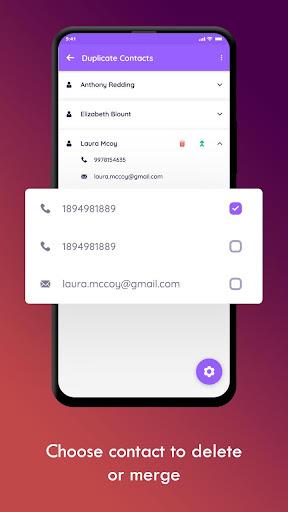
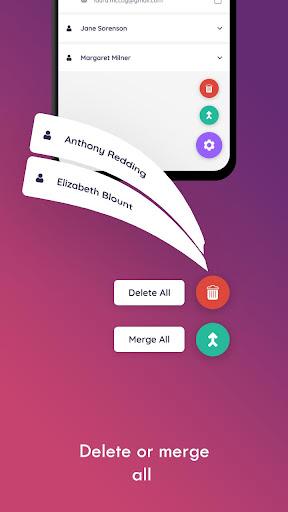

Introduction
If the same contacts are repeating multiple times in your contact list then removing or merging them manually becomes too hectic and time-consuming.
But Remove Duplicate Contacts, Merge app can do these things in a few seconds and you will be having an optimized contact list.
Steps to merge or remove duplicate contacts:
- Click on the Find Duplicate button.
- Click on the gear icon.
- Click on Delete all or Merge all option.
- Click on YES, when the alert box asks you for confirmation.
- Click on YES, when the app asks you to take a backup of your original contact list before merging or deleting the contacts.
- Finally, on the home screen you will be seeing your optimized contact list.
This app has a backup & restore feature where you can backup, restore, and share your contact list.
So get rid of duplicate contacts, by quickly merging or removing them with the help of Remove Duplicate Contacts, Merge app.
Related Applications










Users Also Installed









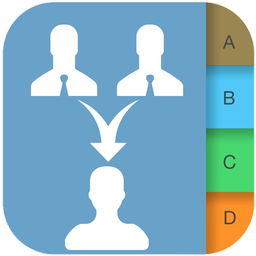
Similar Applications










