- Applications
- Tools
T2S: Text to Voice/Read Aloud
View the antivirus scan results
Images











Introduction
More Info
Features
• Open text/ePub/PDF files and read aloud it.
• Convert text file into an audio file.
• With the simple built-in browser, you can open your favorite website, let T2S read aloud for you. (You can enter the browser from the left navigation drawer)
• "Type speak" mode: A easy way to speak text your typed.
• Easy to use across apps:
- Use share feature from other apps to send text or URL to T2S to speak. For URL, the app can load and extract the text of articles in web pages.
- On the Android 6+ devices, you can select text from other apps, then tap 'Speak' option from text selection menu to speak your selected text (* Require third-party apps to use standard system components).
- Copy-to-speak: Copy text or URL from other apps, then tap T2S's Floating speak button to speak copied content. You can turn on this feature in the app's settings.
NOTE
• Highly recommend you install and use [Speech Services by Google] as the speech engine, it has best compatibility with this app.
Speech Services by Google:
https://play.google.com/store/apps/details?id=com.google.android.tts
• If the app frequently stops unexpectedly in the background, or it frequently displayed an error messages said: "Speech engine is not responding", you may need change battery saver settings to allow the app and speech engine app to running in the background.
more information about this:
#DontKillMyApp https://dontkillmyapp.com/
User Reviews
- 1 Rates
5 from 5
5
4
3
2
1

tala
خیلی عالیه
Related Applications

Persian to Arabic Dictonary
Tools

Lux Meter (Light Meter)
Tools

PDF Tools: Merge & Split PDF
Tools

Grammarly-AI Writing Assistant
Tools

Skin Creator for Minecraft
Tools

آنتی جاسوس(ضدهک و مدیریت برنامه ها)
Tools

Fri PDF XPS Reader Viewer
Tools

TTSLexx
Tools

Desh Bangla Keyboard
Tools

Desh Hindi Keyboard
Tools
Users Also Installed

DJI GO--For products before P4
Photography

Period Tracker
Health & Fitness

Maps Ruler
Maps & Navigation

Car Stunts Racing Car Games 3D
Education

Screen Recorder
Photography

UpdatePlayServices
Tools

Recycle Bin
Tools

Spanish English Translator
Education

FanCode-Live Cricket, Formula1
Sports

Calculator - Hide Photo, Video
Tools
Similar Applications

SpeechTexter - Speech to Text
Tools

Speech Recognition & Synthesis
Tools
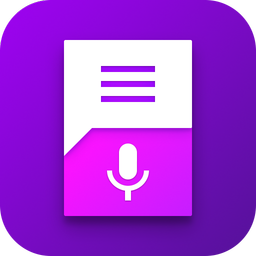
تبدیل گفتار به نوشتار - بگو مینویسه
Tools

تبدیل صدا به متن( تایپ صوتی)
Tools

Qucik Translate
Tools

Speak and Translate Languages
Tools

Write by Voice: Speech to Text
Social

Voice Typing Keyboard Easy App
Tools

Voice to text
Tools

Text reader - text and voice
Tools


