- Applications
- ابزارها
Screenshot Assistant
View the antivirus scan results
Images

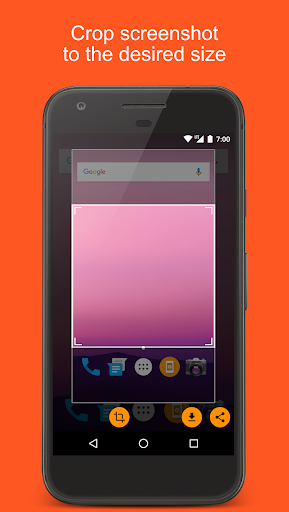


Introduction
More Info
Capture screenshot by holding the Home button.
Features:
• Crop screenshot to the desired size
• Save screenshot to the device
• Share screenshot with your friends
Make sure battery optimization is disabled for Screenshot Assistant:
Huawei:
• From the Home screen navigate to Settings
• Open Advanced Settings
• Open Battery Manager
• Open Protected apps
• Activate the app protection for Screenshot Assistant by pressing on the switch from the right side
How to configure the app:
• From the Home screen navigate to Settings
• Select Apps
• Press Settings icon in the upper right corner
• Select Assist & voice input
• Press Assist app and select Screenshot Assistant
User Reviews
- ۸ Rates
4.8 from 5
5
4
3
2
1

امین
عالیه این برنامه

سینا
عالیه ....

نیما
عالیه
برنامههای مرتبط
دیگران نصب کردهاند

Prank Call from woody- Real Video Voice
Entertainment

Applock Theme Abstract
Tools

All Documents Reader PDF Xlsx
Tools

Learn Spelling - 100 Languages
Education

Business Card & Logo Design
Tools

Phone Expert, Cleaner - Vaku
Education

Rainbow Unicorn Ice Cream
Education

PDF Reader - PDF Viewer 2023
Tools

Screen Lock
Tools

LongShot for long screenshot
Tools
برنامههای مشابه

AZ Screen Recorder - ضبط ویدیو از صفحه گوشی
Photography

Screen Recorder
Tools

Screen Recorder
Tools

CCenter Screen Recorder
Personalization

کاهش حجم عکس (فشرده ساز)
Photography

ScreenMaster:Screenshot Markup
Tools

SUPER Recorder - Screen Recorder, Capture, Editor
Photography

اسکرین شات با یک دکمه لمسی
Tools

Screenshot
Tools

Quick Screenshot Capture
Tools












