- Applications
- Tools
Presta app

| Install | +10 |
| From 5 Rates | 2 |
| Category | Tools |
| Size | 1 MB |
| Last Update | 2018 November 14 |

| Install | +10 |
| From 5 Rates | 2 |
| Category | Tools |
| Size | 1 MB |
| Last Update | 2018 November 14 |
Images
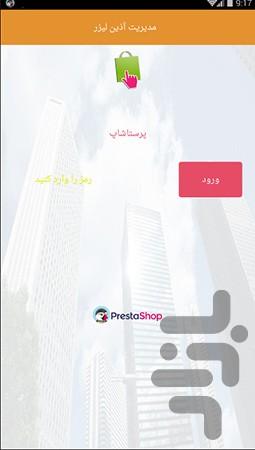




Introduction
Manage the Prestashop Store on the Persian version of www.prestashop.com
With minimal access to your mobile or device (high security) and no need to install the module
And without changes to your store site
Do not miss us from your positive comments: mobah.org @ gmail.com and on the telegram: 09198510360
Significant Prestashop shop managers
Create and use the free Prestashop store and PHP source code.
Manage the Prestashop CMS Android version
Prestashop stores management for managers who want to quickly and easily secure the store. This Prestashop software provides you with high security in logging in and protecting addresses.
A very robust and free script created by Prestashop.com that features its Opensource feature and strong PHP codecs are the best-selling world-class systems that succeeded in 2010, 2011, 2012, 2013, 2014 and 2015. Receives the award for the best store in the world. This highly resilient, highly customizable, highly crafted, high-profile, high-profile, high-resit system is the best selling system with all its rivals, with the control of the amazing management panel that every store manager hopes for.
Nursing Shop site: https://www.prestashop.com/en
Download Free PrestaShop Store:
https://www.prestashop.com/en/previous-versions
World Farsi Association:
https://www.prestashop.com/forums/forum/164-%D8%A7%D9%86%D8%AC%D9%85%D9%86-%D9%81%D8%A7%D8%B1% D8% B3% DB% 8C-persian /
Some features:
★ No need to install the module
★ No changes to your store site
★ Announcement of orders and new events smart
★ With minimal access to your mobile or device (high security)
★ Protecting from URLs
★ Protecting the application while logging in (encrypted)
★ Easy to use app
★ Quick view of the counter (sales, inventory, order ...)
★ Fast loading in the counter
★ Extremely low Internet usage
Guide:
"Changing the login" is strictly for your own security and is not related to your store.
From now on, you will need to enter your password that you confirmed in order to log in to PrestaShop management.
Enter "Website URL" to complete the website address
For example: https://www.prestashop.com
"Web service key" to get this key
Go to ParsSheap Management and then enter the "Advanced Parameters" section in the "Web Service" section
Click the "Add New Webmaster Key" icon to the top left
Make a key and check all options and enter the key in the applet cache application.
"Address to the Site Administer" You enter the Domain Name and the Domain Name of the ADMIN directory. (Ensure that you have a small and large capitalization)
Enter the full address as an example with http
Mostly, they change the name of the Admin folder, ie, whatever the administrator has named, for example, I added admin1294 to the name of the folder, so type the folder name.
In total, the typed address in this box looks like this.
https://www.prestashop.com/admin1294
Do not miss us from your positive comments: mobah.org @ gmail.com and help improve and expand this application.
Reference: www.prestashop.com
Design and production: 09198510360

































